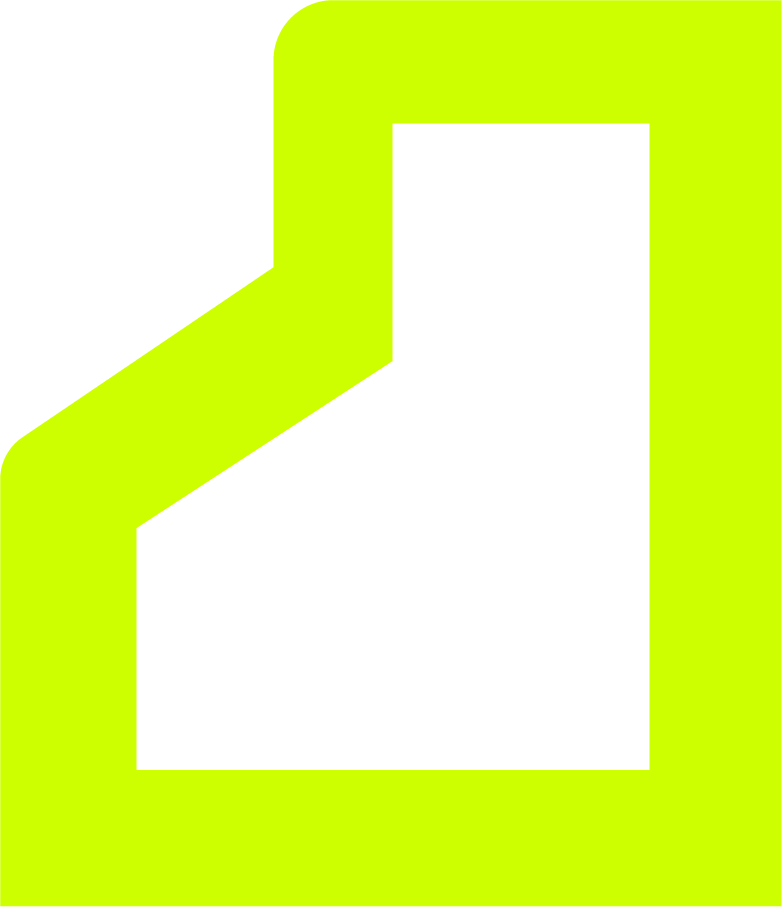Unlock Your Construction Business Potential with a Lead-Generating Website
The more construction companies invest in a well-designed website, the more likely it will be to help them attract new clients. Having a website is good, but it must generate leads and convert the visitor into a potential client. This article will look at some practical strategies that can turn your construction website into a lead-generating machine by optimizing forms, CTAs, and landing pages.
1. Lead Generating Website
This often will be a lead-generating website’s very first impression by your business in your perspective. The site has many functions besides a good looking portfolio-beckon visitors for that next step, leading you to that one human: the contact for lead form and subsequent pages-where forms, CTAs and landing pages must smoothly offer a way toward it in order to succeed with each conversion process.

2. Optimize Form Fields for Greatest Conversions
Great forms must be present on any construction website. They help visitors easily contact the company, request a quote, or even enquire about services. However, long and confusing forms that cannot be located easily scare off visitors. Here is how you can have highly converting forms on your construction website:
a. Make form fields shorter
- Limit fields to the bare essentials:
Ask only for information you really need. For example, a form with fields for name, email, phone number, and project type is usually enough to start a conversation. Long forms with unnecessary questions discourage users from filling them out.
- Consider Conditional Logic:
Use conditional logic to show how the visitor’s answer history depends on further questions. For instance, if the visitor selects “Commercial Project,” display detailed questions on commercial construction that limit and make it relevant for the visitor.
b. Benefits for Completing the Forms
- Free quote or consultation:
This is a free quote, consultation, or assessment in exchange for contact information. These are things most anyone cannot refuse to do. Make sure you place this offer near the form.
- Client Testimonials, Case Studies, or Success Stories:
Place testimonials or case studies of previous satisfied clients around the form. This makes the visitor sure about your reliability, thus encouraging them to provide their details.
c. Mobile-Friendliness
- Mobile optimize:
Form should be optimized for the mobile. Use the forms that can be filled directly on the smartphone. Those awkwardly difficult forms on the mobile will send away all possible leads.
- Take full advantage of Autofill:
Allow auto-complete where appropriate fields include name, email, and phone so the mobile user can fill out your form in record time.
d. Streamline Form Layout to be easy to follow
- Making Sure the Most Important Fields Will Be Moved Upfront:
Things like names and email addresses can come front and center. That helps make the process as painless as possible that way.
- Use Inline Validation:
Real time feedback can be made to be available immediately when an user fills in a certain field. Validate it, for instance, if an e-mail address has the ” without the “@” symbol indicate an error so he/she can correct himself.
3. Call to Action or Call-to-action
CTA’s encourages the visitors to further move towards performing an activity; contacting a company, joining a newsletter, and even downloading the company’s brochure. Good Calls to Actions must be explicit, exciting and located at effective positions.

a. An Actionable, Relevant CTA
- Using simple language:
CTAs should convey exactly what the visitor will gain by clicking. Specific, relevant words or phrases, such as “Get a Free Quote,” “Request a Consultation,” or “View Our Portfolio,” directly speak to visitor needs.
- Avoid generic CTAs:
Buttons saying “Click Here” or “Submit” don’t convey a benefit. Use language that focuses on the benefit rather than an action.
b. Contrasting Colors Define CTAs
- Create Contrast:
Get your CTAs noticed. Contrasting color is optimal, and be sure they make a point but not so obtrusive they ruin the rest of your design.
- Only One CTA on Any Given Page:
Visitors get confused with more than one CTAs on a page. Include only one primary CTA on a page based on its objective for smooth user flow.
c. Place CTAs Wisely
- Above The Fold:
Your main CTA should be above the fold-that is, into that top section of a page that opens up when landing on a website for the very first time.
- Repeat CTAs on long pages:
Use multiple CTAs on long pages so that visitors are not scrolled up when they want to convert. Placing a CTA at the bottom of the page copy also triggers conversion from engaged readers.
d. Create a Sense of Urgency
- Use Time-Limited Offers:
Adding an element of urgency, such as “Limited-Time Offer” or “Call us today for a free consultation”, can add efficacy to your CTA.
- Mention Availability:
If there is only a few time slots for consultation or other services, mention it. For example, “Now Booking for Spring Projects” nudges visitors into acting quicker.
4. Designing Landing Pages for Conversion
Landing pages are separate pages, created for any given piece of information or offers to generate leads. It may be a construction company for instance: certain services, special offers, or even a focused campaign.

a. Select landing pages for the various services
- Key Services:
This category comes within dedicated landing pages; namely, new residential construction, commercial building renovation, and custom homes. Targeted audiences that may be in need of such specific services can now be looked after.
- Service-Specific Content:
Create content addressing the visitor who is looking for a specific kind of service by communicating project type, timeframe, and distinctive elements of that service.
b. Add Social Proof
- Client Testimonials:
If there are some satisfied clients who have availed of the same service that you’re offering, then you can gain credibility if there are testimonies being given about your service.
- Display logotypes of old clients or partners:
If you have some brands you are aware of that might be your clients or your partners, show logotypes on the landing page to demonstrate you really have experience and rely.
c. Engage With Rich Media
- Add Before-and-After Images:
Add images of before-and-after scenarios of previous projects to clearly show your expertise and quality of work.
- Use Videos and Virtual Tours:
Videos and virtual tours can work well on landing pages for projects like home or commercial building designs. Videos give the potential client a tangible feel of your completed projects.
d. Develop a Compelling Value Proposition
- Define Your Unique Selling Points:
What’s different about your construction firm? Is it quality customer service, decades of experience, or perhaps a focus on specific types of projects? Define your unique selling points.
- Communicate benefits, not features:
Do not list features. Instead, explain to your client how they will benefit from the feature. For example, instead of “10 years of experience,” say “With 10 years of experience, we produce quality projects on time and within budget.”
e. Have a Strong CTA
- Match the CTA to the Offer on the Page:
A CTA needs to match the content being offered on a page. For example, an offer page that offers free estimates has its best call-to-action be “Get My Free Estimate” and not any generic “Contact Us” button.
- Position CTA Repeatedly:
For the landing pages, the call-to-action should appear on the page at least twice; one above the fold and another below, so the probabilities of getting a conversion improve.
5. Performance Monitoring and Optimization
Next you would then track the performances of all your optimized forms, CTAs, and landing pages using Google Analytics and the A/B test to identify what’s actually working versus not.
a. Use Analytics to Understand Visitor Behavior
- Track Key Metrics:
Keep track of bounce rate, time on page, the rate from the submission form, and CTA clicks to know how well any of these is converting leads.
- Identify drop off points:
If you get a high bounce rate of a landing page, it is time to dig further. Why are people leaving your page? Maybe it’s because the content is different than what they were expecting to see, or the call to action is not well expressed.
b. A/B tests with CTAs and Forms
- Test CTA Wording:
Test out different CTA phrases to see which phrase really connects with your audience. Sometimes it’s slight wording changes that make a huge difference in conversions – such as changing “Request a Quote” to “Get Your Free Quote”.
- Test Form Lengths:
If you have a pretty long-form process, test if a shorter form converts better. And also test the positioning in different places on the page.
Conclusion
It requires extra attention in regard to the design of the forms, CTAs, and landing pages to tune a construction site into a lead-generation machine. Simplify fields on forms; clear calls to action and making relevant, service-specific landing pages so that your site will convert as easily and attractively as possible for visitors to connect with your company. Once those are identified, keep checking, fine-tuning, and adjusting them as data and feedback allow you to keep going on and to keep your website on its toes.https://devsdiversity.com/service/wordpress-website-development/